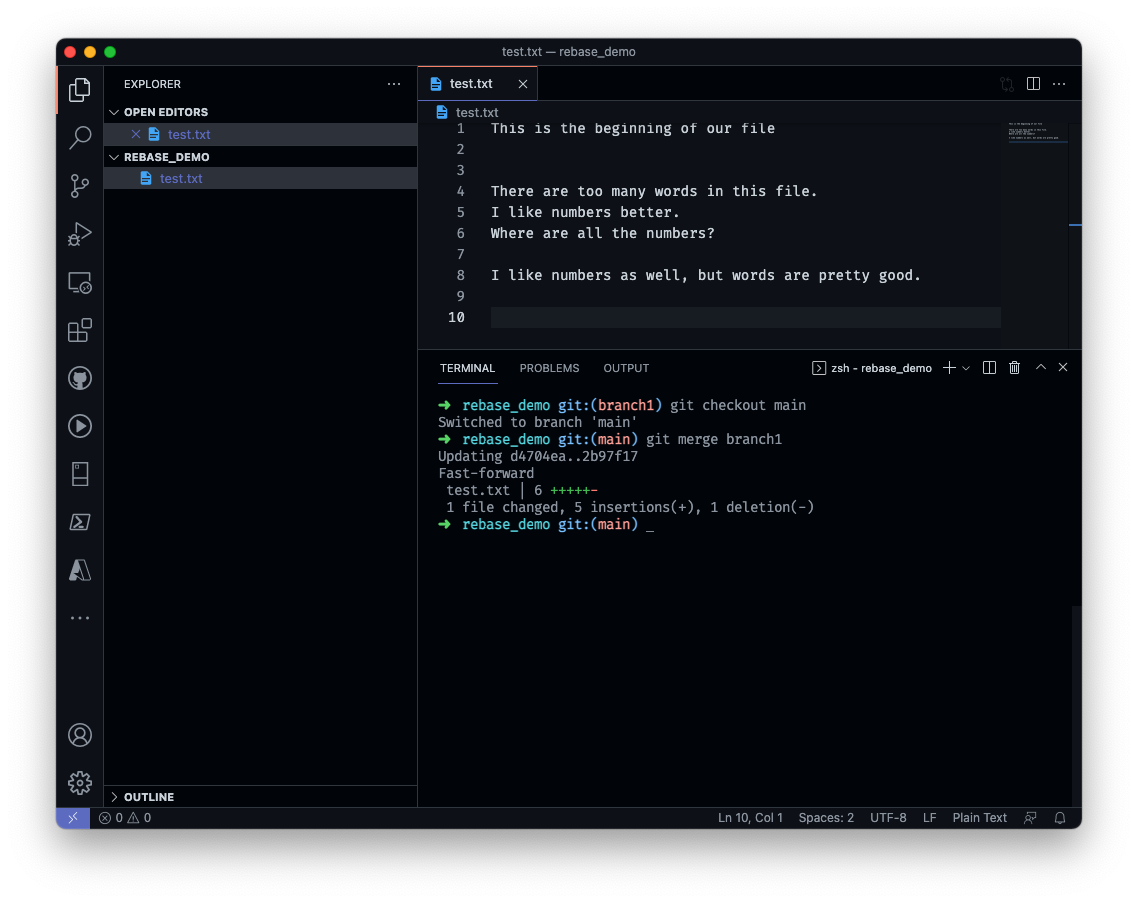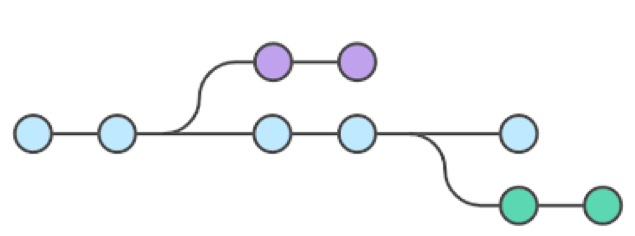Using git from the command line has always been a bit intimidating, with git rebase being the most challenging for me. I’ve typically put off learning how to do it properly and just relied on git merge to bring feature branches up to date with main and resolve merge conflicts. I finally had some time to sit down and learn it, and of course it’s really not that bad! I created this quick demo to show how simple it can be.
Setup the repo
Start with creating a new directory, initializing it as a git repository (no need to push it to GitHub, we’ll work locally), create a new text file, and open the directory in VSCode.
mkdir rebase_demo
cd rebase_demo
git init
touch test.txt
code .
Add some text to the file, add it to git as a tracked file, and create the first commit directly to the main branch.
git add test.txt
git commit -m "Initial commit"
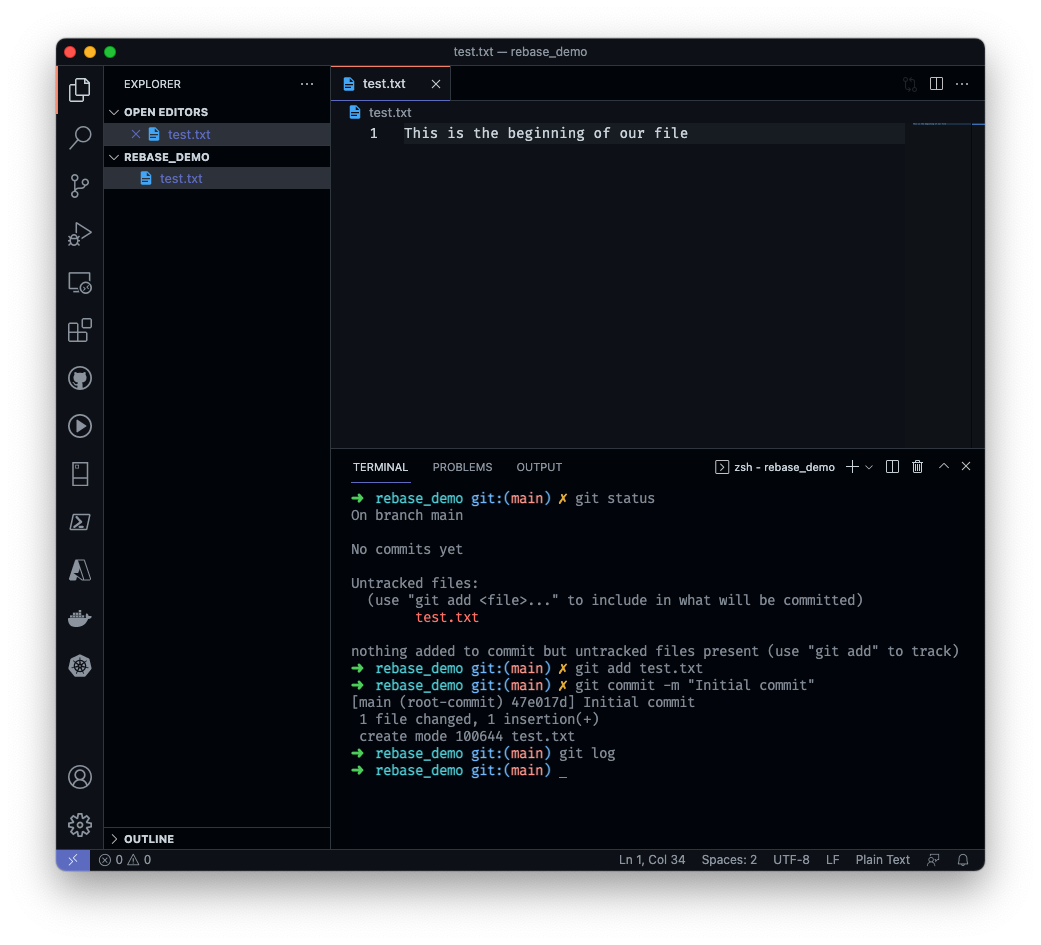
Create a feature branch
Create a new branch named branch1. This will be based off of main at this point in time.
git checkout -b branch1
Make some additional edits to test.txt and commit them to branch1
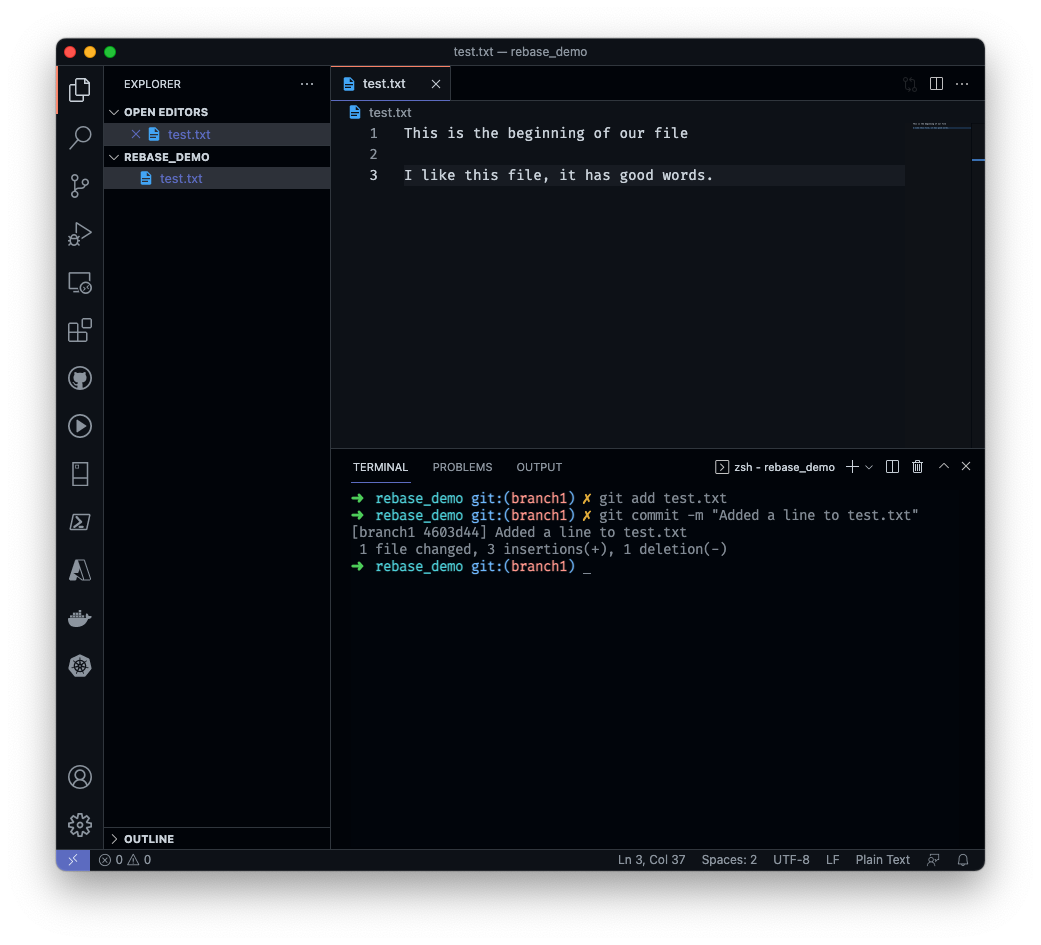
Create the merge conflict
Now we are going to intentially create a merge conflict. We’ll do this by creating a new branch based off of main, making changes to our file there, and merging those changes into main ahead of our changes in branch1.
git checkout main
git checkout -b branch2
Modify the contents of test.txt and commit the changes to branch2.
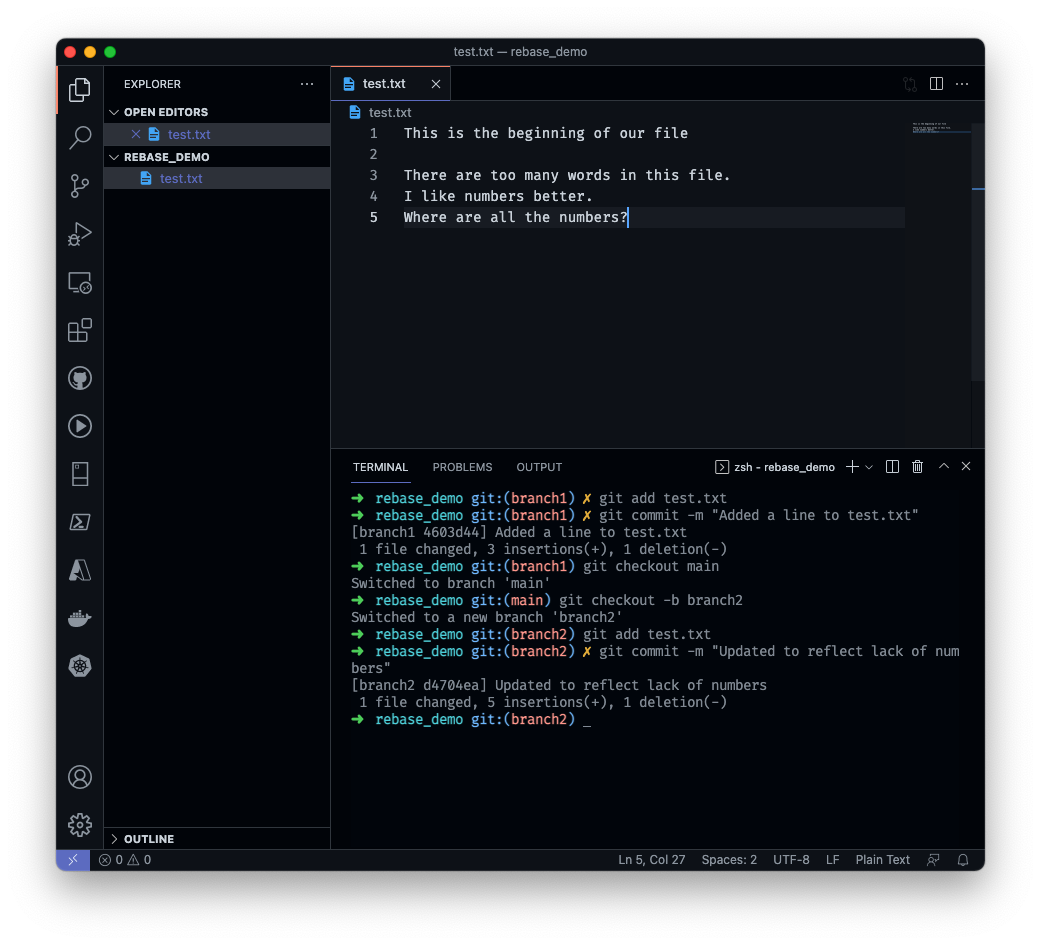
Merge the changes from branch2 into main. If you keep the test.txt file open in your VSCode editor pane you should be able to see the contents of the file changing as you switch back to the main branch, and after the merge command completes.
git checkout main
git merge branch2
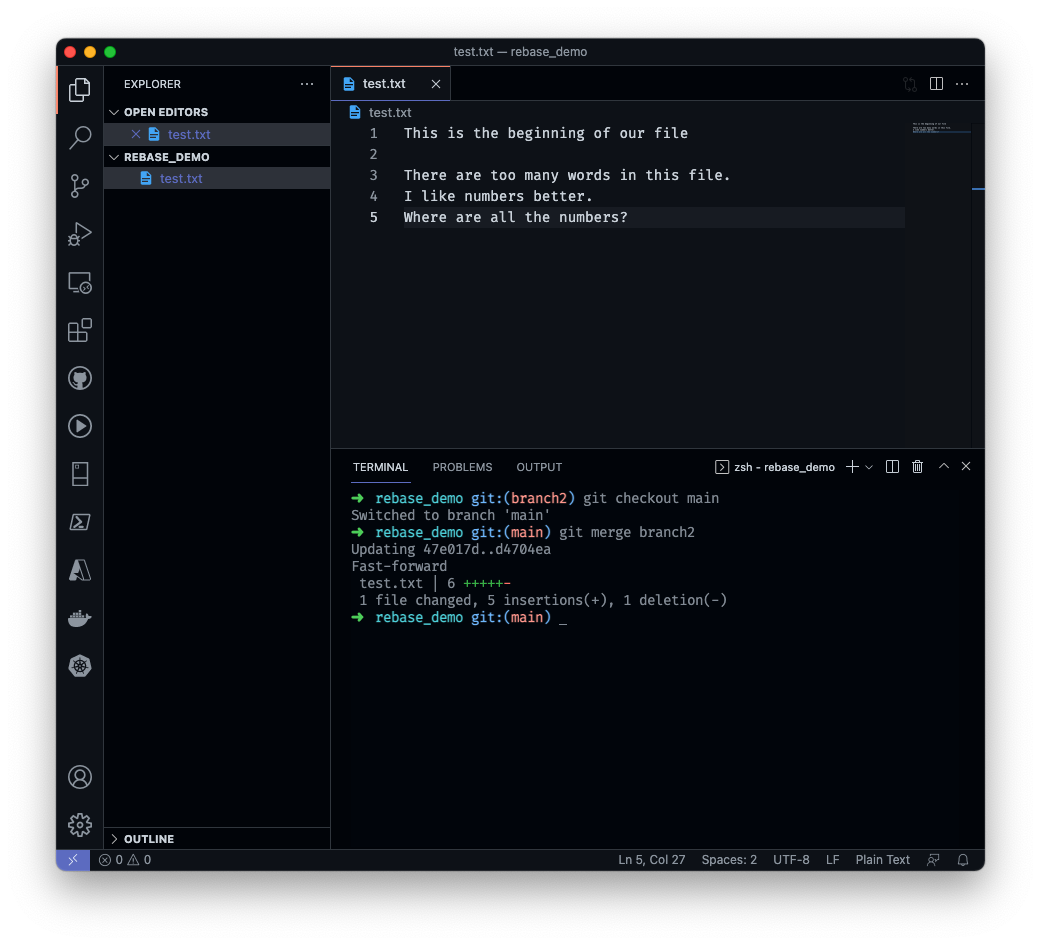
Rebase the feature branch
Switch back to branch1 and we can now run git rebase to update the content of the file with the changes now in main.
git checkout branch1
git rebase main
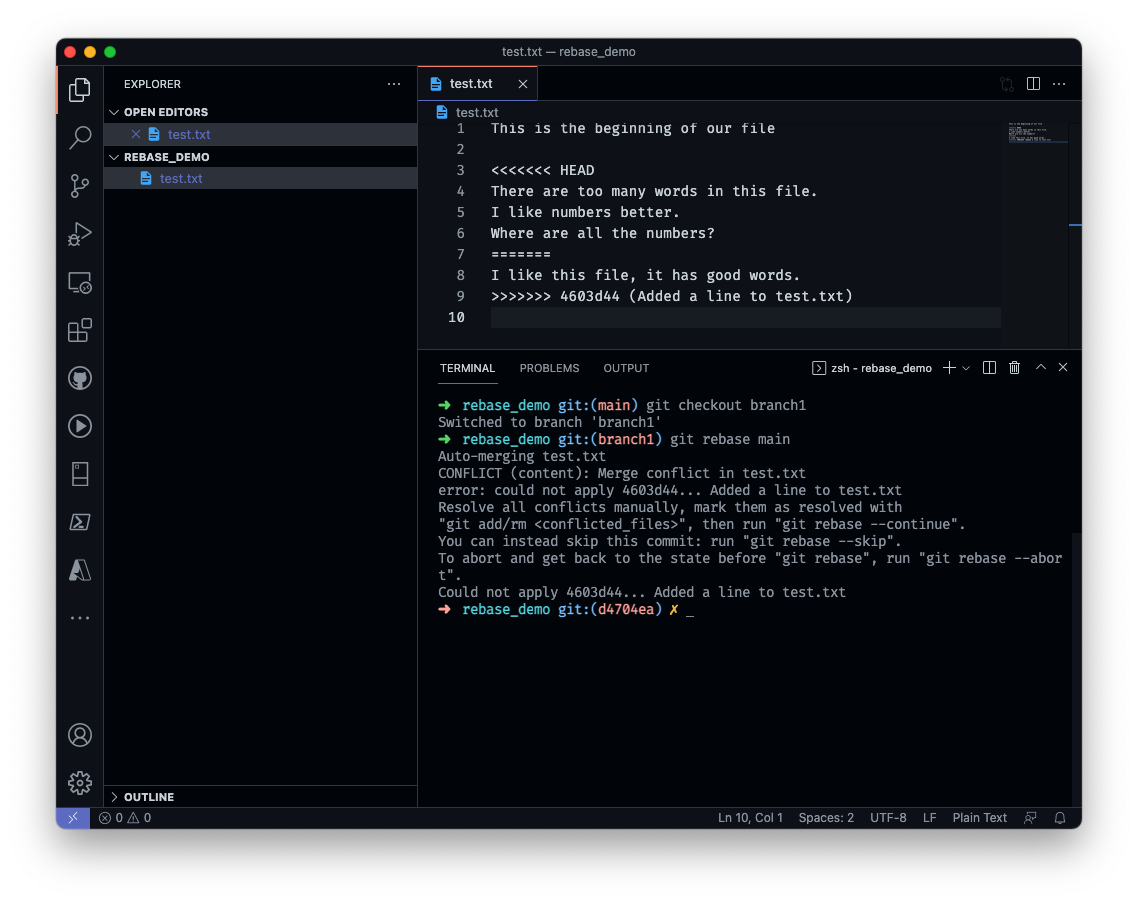
We will need to decide which lines or changes to keep within the file. Once completed we commit our changes to our branch and then complete the rebase
git add test.txt
git commit -m "message"
git rebase --continue
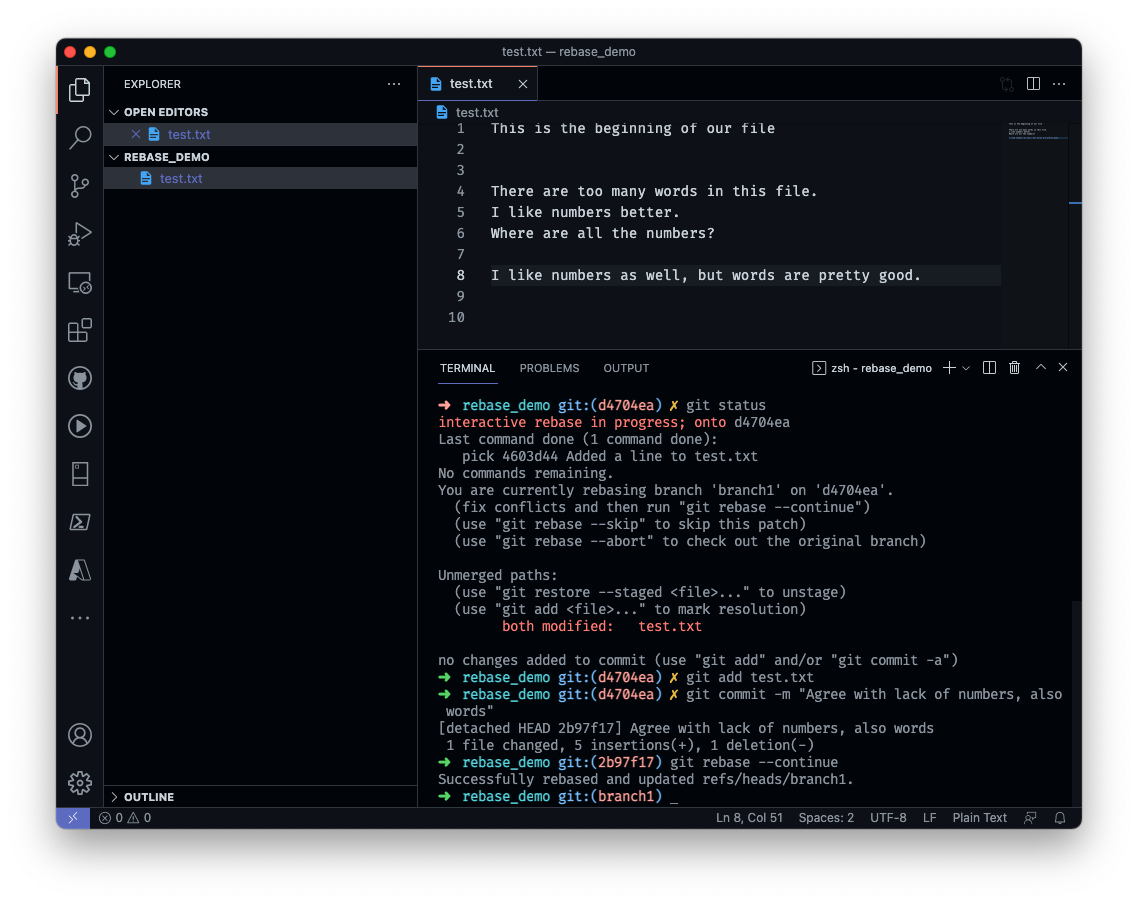
With our feature branch successfully rebased we can switch back to main and merge our changes without conflicts.